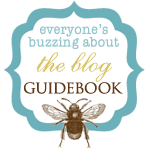I have learned my photography from reading posts, Internet searches, books, camera manuals, other photographers, and last but not least trial and error. Learning photography on your own doesn't end there. It also consists of lighting, composition, lenses for certain types of photography, Beauty within the eye of the beholder..(you) and lots of other things. I'm going to go through most of what I know from my own experiences and I will share. Some of this you may have seen others post about or just by reading but reading it again somewhere else can spark a new idea or just refresh your memory. So if you want to tag along feel free.. I'm by no means a professional.. maybe one day?... Either way I'm happy as long as a camera is in my hands and I can keep adding to my collection of camera gear.
Also while we are here please feel free to share your experiences and ask questions. I don't just share things, I learn from others as well! Learning is a treasure!
Vanessa
Raw Vs. JPEG Whats the Diff?
So you bought a new DSLR.. Canon or Nikon? Well either or would really do the job well. One thing they both for sure have in common is they have the capability to shoot in RAW format. I say that in a funny way only because I have not really ever used a Nikon before so for me to know its exact inside and out specs isn't likely only because I own its competition.. The Canon.. Two rebels to be exact. Some of you may or may not know what RAW is but I will do my best at explaining it. OR you could just Google it and find wealth's and heaps of information about RAW.
First I must say most of us are familiar with the ever so common JPG(jpeg). format that is read on the computer once you have clicked your day away taking pictures and brought them home to edit or just look at and post to face book they usually say JPG IMAGE23 or something similar to that. This means simply that it has a "lossy compression" okay okay so I don't expect you to know what that is but in real beginners terms in means that it is a smaller file compared to RAW. The reason it is smaller is because it loses or rids of some of its information in order to compress the image and save on memory.
Raw is a format in which is widely used by many photographers out there today. One reason for this is because it is a file in which is opposite of JPG. Raw is a loss less format. This means that it records the image and leaves it untouched meaning RAW. My attempt at a cheesy analogy : its UNCOOKED whereas JPG( PRE-PROCESSED OR HALF COOKED) will automatically push off and compress most of the images detail therefor losing some of its information in the image. So back to the reason Photogs like this format over JPG. I believe it to be simply because it gives you the option or more control over your white balances, contrast, exposure and other such things in a post processing system such as Adobe Photo shop. This is vital if you are trying to do photography that one day will sprout into little business or serious hobby.
So if I haven't confused you enough already, I have give a rough explanation of the difference between the two camera formats. If I were you.. come out of your shell and put that camera setting on raw and try it out! Better yet take a picture in JPG mode and one in RAW. Most camera's usually have a setting that allows you to shoot both jpg+raw at the same time, if your camera has this option select it. Once you do that your computer should read both files clearly stating which file is which. See if you notice a difference. You may not be able to tell much just by looking at it right away but if you have a processing system such as adobe you will be able see how much control you have over RAW files vs. Jpg. Usually Jpg will just open up in a editing system. Raw takes you to a new opened window with your image in it with the controls on the right hand side of that window allowing you to adjust everything in your picture (exposure, white balance etc.). Beware.. because of RAW being an uncooked image format it does take a lot more space on your memory card than a jpg would.
The JPG Vs. RAW is a widely debated subject. Shoot in whatever mode you are comfortable with BUT give RAW a chance at least once... twice.. and maybe by the third time using it you will be convinced :) If I have not answered this to your liking .. well I guess google could come in handy! I will add a photo from both formats to this blog post for viewing in a bit but for now enjoy trying it out!
Note: If you do not have a editing system I would recommend starting out with a Adobe version of Elements. It is actually called Adobe Elements. This is a inexpensive way to start out with learning on the editing system and on the path to making better photos. I believe it costs anywhere from about $80-100 at best buy or even walmart/target.
Stay around, follow, add whatever you gotta do to learn some awesome stuff not just from me but some of the other self taught photog's on the net. I will post links to their sites in which are very helpful to me but would be for you also!
Thanks for reading!!
Vee
**How to use your exposure in your Camera**
Okay so to start. I obviously do NOT have pictures or video of this tutorial. This will be written in my best knowledge of WORDS. If you have questions email me at vhagen20@gmail.com. Im not a professional at all but I can share what I do know and proves to be a effective way of getting used to the camera.
First you want to make sure you are in Manual Mode. This is the mode that is indicated as the " M " on the dial that is next to your on and off switch. When you are in this mode it allows you free range and operation of your camera, hence manually inputting your settings by using the small dial located on your right hand side right before your shutter release.
You can adjust your F stop here and your exposure meter here as well. Light is a HUGE HUGE factor for a amazing photograph. So when the light just isn't efficient enough you may not want to risk a horrible photo unless you have a tri- pod ready to go and an external flash or invest in some low light lenses. Until then Stay within good lighting to learn this and then when your comfortable, learn how to use low light situations and the things you need to make a awesome photo in low light.
So. Turn your camera on. Find your subject and make sure your in a well lit area. For example if it is a nice day outside you may want to take advantage of it! Get yourself lined up for your shot. Make sure your not standing crooked or uneven because it can throw off your horizons unless its intentional...
Now when you look through your view finder what do you see when you press down your shutter release about half to three quarters of the way?..... You see some numbers and a line that looks like a number line at the bottom and in the middle. This is where you camera is telling you how much exposure you have when you are pointing your camera in the direction of your subject. Suppose your pointing it at your subject and the little line or dot that keeps moving around on the number line is right in the middle of that number line. This would mean your getting the best exposure for the shot and would be a pretty good exposure according to your camera and its sensors.
What if it was at the -2?? This simply means it is underexposed and will appear dark in the picture.
What about +2?? This means it is overexposed. This will appear very blown and to light in color and your subject may be faded out with white because of to much exposure power.
As you can see lighting and exposure makes the photo or breaks it. Your goal when in manual is to keep the little line that moves around on the bottom right smack dab in the middle where it should be. If you set your camera on the " P " Mode it automatically does it for you but your shutter speed may be delayed at times causing the picture to come out blurred.
When in manual sometimes increasing the iso at an okay level may help in some exposure problems BUT to much will result in a grainy image. Also in Manual when you are trying to adjust your exposure to get it just right it also changes your F stop depending on the lighting situations and again if it is low light and you dont have a lens that can support low light situations or a tri pod that will hold the camera still for a low light shot .... well good luck with that. If its to low of light and you manage to get the little line right in the middle for a good exposure it will also slow down your shutter speed to get that light and exposure. When this happens you often get camera shake and then again results in blurred pictures.
My advice again is just stay in a well lit area to start and gain the experience with the exposure before moving on to more low light difficult situations that you may not yet understand. I would also recommend going to a book store and looking for books on exposure. Many are out there and will be helpful!
All in all I hope this helps. Comment back or leave suggestions! thanks for reading!
Vee